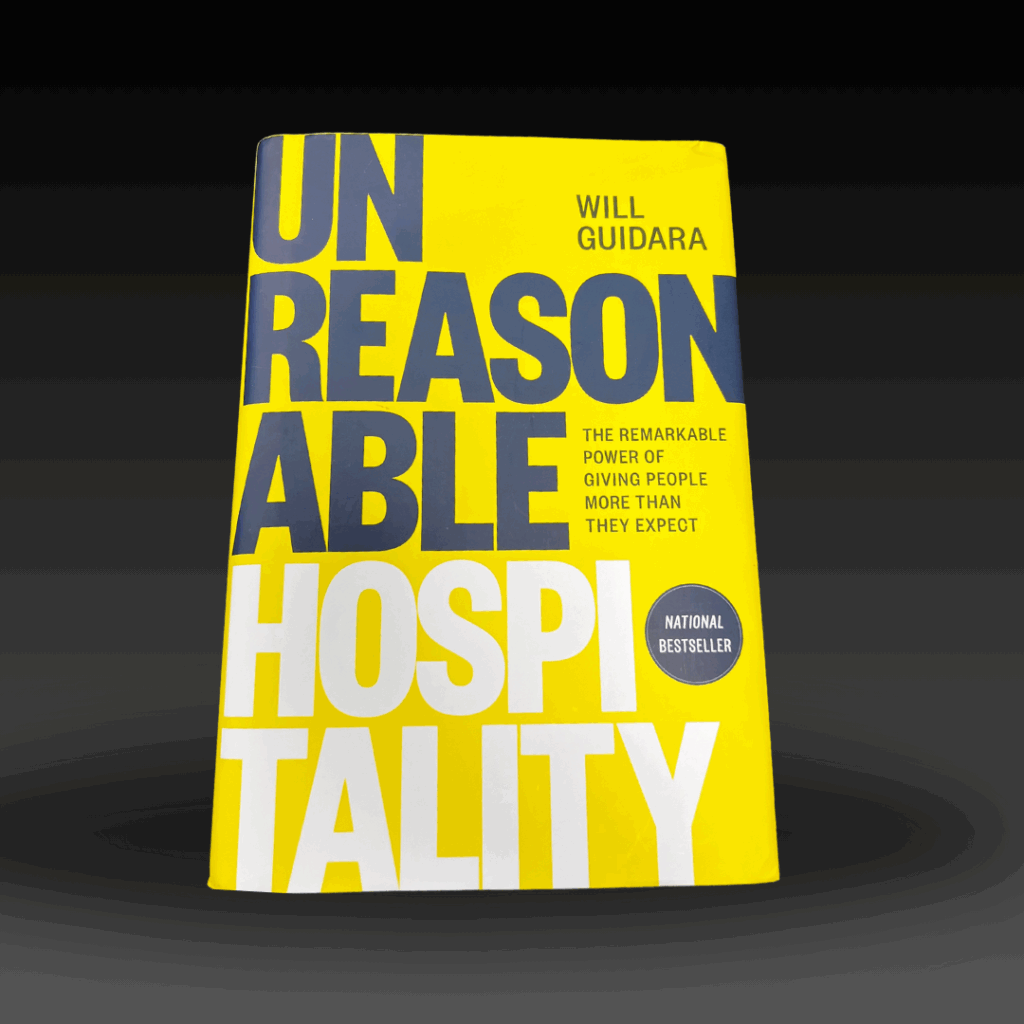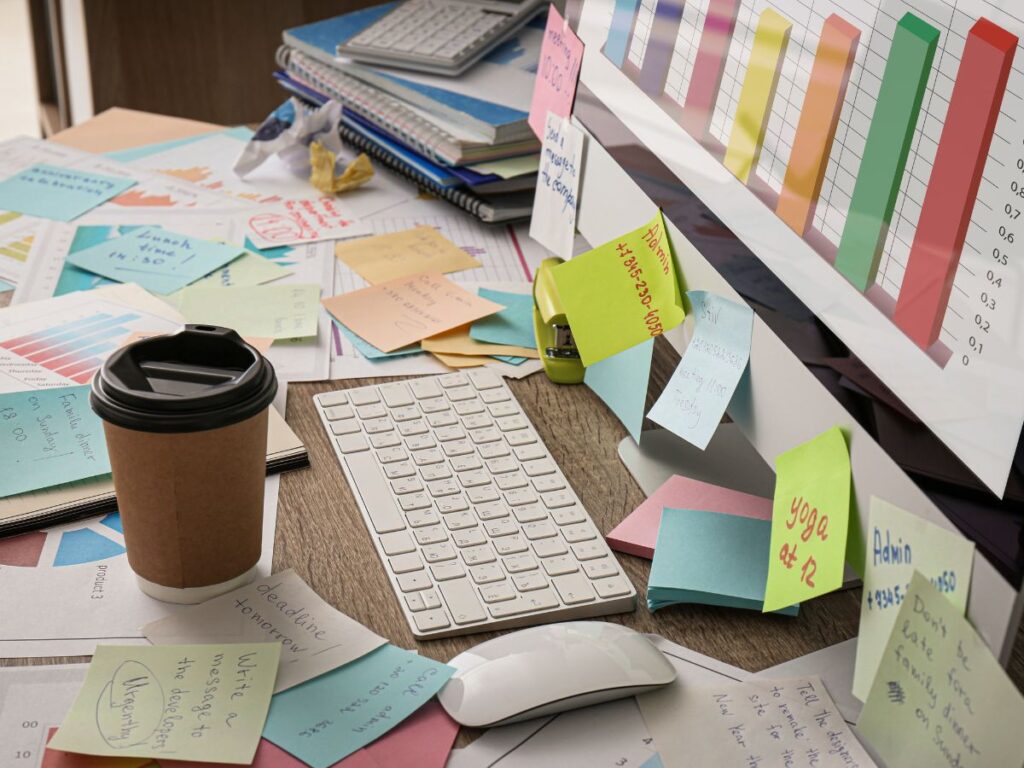December – a month filled with festivity, Christmas parties and a slowdown in business activity where it seems like everyone is busy. However, this time of year is actually a hidden opportunity, especially when it comes to hosting webinars. While it might seem like everyone is caught up in holiday preparations, many professionals are using this quieter period to focus on personal development and wrap up their year with new knowledge.
1. Structure & Design: First Impressions Matter
The structure and design of your webinar play a significant role in its success. You want your audience to feel that they are part of a well-organised, professional event that keeps their attention from start to finish.
Start by ensuring your webinar has a clear structure. This includes outlining your key points and pacing them well to avoid information overload. Whether you’re covering industry trends, new skills, or year-end strategies, make sure your content flows logically. Break it into digestible sections, with time for Q&A at the end to encourage engagement.
The design aspect is just as important. A polished, visually appealing webinar can set the tone for the entire experience. Utilise well-branded slides, choose simple yet engaging colour schemes, and avoid clutter. Effective branding on the backdrop can reinforce your identity, while an intuitive layout helps prevent distractions. Using a host to guide the session can prevent awkward silences and gaps in conversation, ensuring smooth transitions between sections or speakers. Additionally, be sure your speakers are well-prepared – rehearsing their presentations will make a world of difference.
2. Platform & Technology: Choose Wisely
Not all webinar platforms are created equal. The platform you choose for your event can significantly impact how your audience interacts with your content. Popular choices like Zoom and Microsoft Teams are reliable and have broad functionality, but they can sometimes lack flexibility or visual appeal.
For a more dynamic and visually engaging experience, you may want to explore options like StreamYard, which offer enhanced customisation, allowing for smoother integrations of multimedia elements like lower thirds, on-screen text, or pre-recorded videos. This can make your webinar feel more like a live broadcast, capturing the audience’s attention in new ways.
Whatever platform you choose, make sure it’s stable and easy to navigate. Run multiple test sessions to ensure there are no technical hiccups during the live event. There’s nothing worse than a tech failure that causes delays or frustrations for your attendees.
3. Modernise Your Formats: Move Beyond Traditional Presentations
While slide presentations are the standard for many webinars, mixing up your formats can keep the audience engaged and make your content more memorable. Incorporating panel discussions, interviews, or even live demonstrations can bring fresh energy to the event.
Consider using music and pre-recorded content for a change of pace that allows your speakers to catch their breath while giving the audience a different format to digest the information.
Another option is to introduce interactive elements. Polls, quizzes, and live feedback tools can turn a passive experience into an interactive one. This approach enables attendees to feel more involved and keeps their attention locked on the session. Hosting webinars that contain lots of these elements will enable you to stand out and cut through.
Examples of webinars we've hosted
4. Attendance & Engagement: Make It Easy for People to Join and Stay Involved
Getting people to attend your webinar and keeping them engaged throughout the event requires some strategic thinking. Start by simplifying the registration process. Lengthy or complicated sign-up forms can deter potential attendees, so keep it short and to the point. Offering calendar integrations (like “Add to Calendar” options) and automated reminder emails will help ensure that registrants don’t forget about your event amidst the holiday hustle.
Once your audience is in the virtual room, focus on keeping them engaged. Building engagement into the content and structure of the webinar can really enhance attendee experience, tools such as Slido are great for real time engagement. Giving attendees opportunities to ask questions or share their thoughts keeps them active participants, rather than passive viewers.
Offering post-event resources, such as a recording of the webinar or a downloadable guide, can also encourage engagement beyond the live event itself. This provides additional value for attendees and a chance for further brand exposure.
Hosting Webinars - Let's get planning
By making your December webinar relevant, engaging, and rewarding, you’ll connect with your audience in a meaningful way at a time when they are likely to have spare time and are still hungry for insight. Plus, it makes sense to take advantage of this opportunity whilst other organisations are coasting.
Here at Autumn Live we are experienced in delivering seamless webinars. We are happy to answer any questions you have or pull together a quote to support you to deliver your webinars.