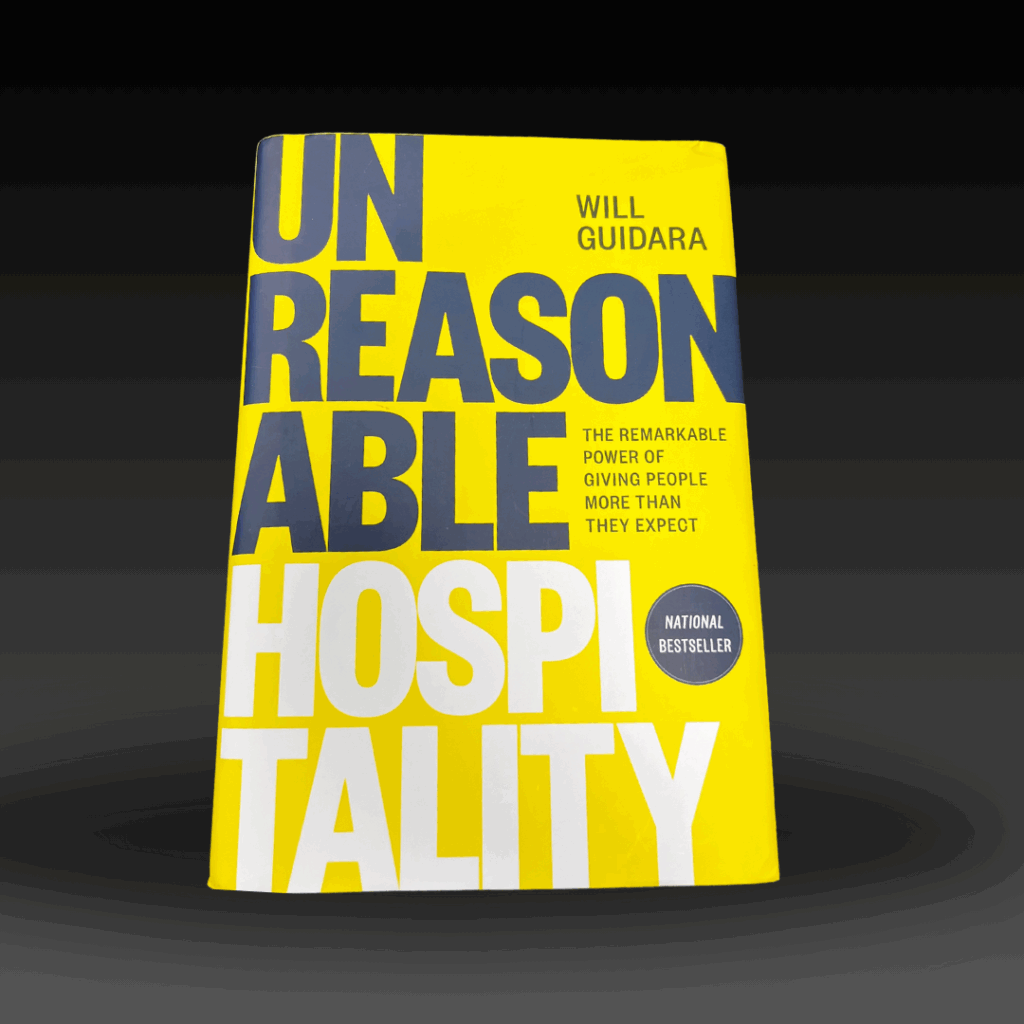“Make sure you sign your radio in and out each day” used to be a phrase I would use all the time in my event briefings. There has been the occasional last minute panic when we thought we’d forgotten to order radios – just to clarify though – it never happened. But that just highlights how critical event comms are! Let’s explore how WhatsApp has revolutionised event comms. WhatsApp is one of the most popular messaging apps in the world. You can read more about other apps here.
Can you imagine not being able to communicate quickly and discreetly with the whole event team?
We literally never organised an event pre-2012 without radios. We relied on 2-way radios for all our event comms (particularly those in the hundreds and thousands). So many drawbacks the battery would die. The ear pieces were annoying. You needed a waistband so you could clip on the radio. This all made radios a tricky aspect to navigate.
Don’t get me wrong I do love a radio, 2 way comms, my headset, the fact that everyone knows you’re one of the organising team. Asking people to stand down (when they are using a radio like a phone, chatting away and not like a radio) But getting radio’d in the toilet (for all to hear) or worse still in the auditorium, because your ear piece fell out. It’s the worst.
On the countdown of actions to an event deadline I now always include “Set up WhatsApp group”. This is now standard in my event planning, briefing and actions.
What is it about WhatsApp that means when you are organising events you just don’t always need radios anymore?
What are the benefits of WhatsApp?
- Everyone has a phone, we already carry around some of the most sophisticated technology in our pockets, far more so than a 2 way radio. We shouldn’t need to carry both.
- Groups can be easily added for each event and easily left/deleted
- It’s free and encrypted
- You don’t miss any conversations – often radio comms can be missed if you are chatting with a client, speaker or exhibitor
- You can clearly send a message directly for someone to take responsibility, but the rest of the group still sees it and can jump in if they have any additional info
6 Top Tips for managing WhatsApp well
1. Mute the group
You know when someone in the group is planning a meal, and you get a notification every minute, someone informing you of their dietary requirement or preference it can drive you insane. Particularly if you’re not joining this particular week!
Just mute the group. Click on the group conversation, click at the top: “tap here for group info” just under the group name.
Really handily you can change mute to 8 hours, 1 week or 1 year – though if you are going to mute for a year, you probably might as well leave the group!
2. Star the message
You can bookmark certain messages
How: On iOS, long hold or double tap on any message and tap on the star icon to mark it. To find it again, all you have to do is tap on the chat’s name, and tap on “Starred Messages” to see all the messages you’ve marked out.
On Android, long hold on the message then click the star icon at the top of the screen. To find your starred messages, just hit the three dots icon in the top-right and go to “Starred Messages”.
3. Pin your favourite group chat to the top

How: On the main chat menu, find the one you want to pin then, on iOS, swipe to the right; on Android, you do a long press then click the pin icon up top. That way you’ll never have to scroll through a bunch of others looking for it.
Really handy for when it is event day, or you’re onsite.
4. Ever sent an email and wished you could bring it back?
If you’ve ever sent a message to the wrong person by mistake, you might not realise that you’ve got a short amount of time in which you can put things right. Act within seven minutes, and you can delete the message. It will be deleted from both you and your contact’s message log, saving any embarrassment/drama/hilarity (delete as appropriate) before it happens.
How: As long as your message falls in the all-important seven minute bracket, just long hold it and select “delete”. Be sure to select “Delete for Everyone” for it to disappear into the WhatsApp void for good. There will be a message to let your contact know that you deleted a message. You just make sure to act before those blue ticks appear.
5. Carry on the conversation privately
This one is really useful for event comms, when you don’t need the whole event team to see your conversation.
How: Long hold on a message from the team member you want to message privately and select the option ‘Message “Team Member”‘. This will open up your previous chat, or load a new one if you haven’t chatted privately before.
6. Search for info:
The search function can prove the perfect ally at times like this, and you can choose to go through your whole chat history, or pinpoint it down to one conversation.
How: At the top of your list of WhatsApp chats you’ll see a search bar, where you can type the text you’re searching for. This will then bring up all the chats with that word, the more specific the word the better. If you can focus it down to one chat (group or individual), that’ll reduce your results significantly. On iOS click their name >Chat Search, and on Android, select the three dots > Search.
What do you think?
I’d love to know what you use at events for comms? Has WhatsApp taken over from your radios? Do you use both for your event comms? I love using WhatsApp, hope the tips are useful for your next event.